Shape Protections
In This Topic
Most shapes in MyDraw can be extensively manipulated. If you wish to keep an aspect about a shape from being able to be modified, or all aspects, shape protections can be applied.
To get to shape protection settings, right-click on any shape, and choose Shape Properties.
The shape editor window will appear. Click on the Protection tab to access the Shape Protections settings.
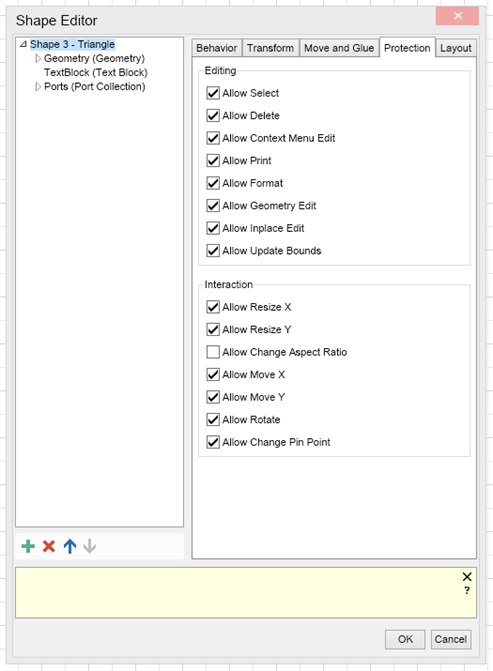
See Also