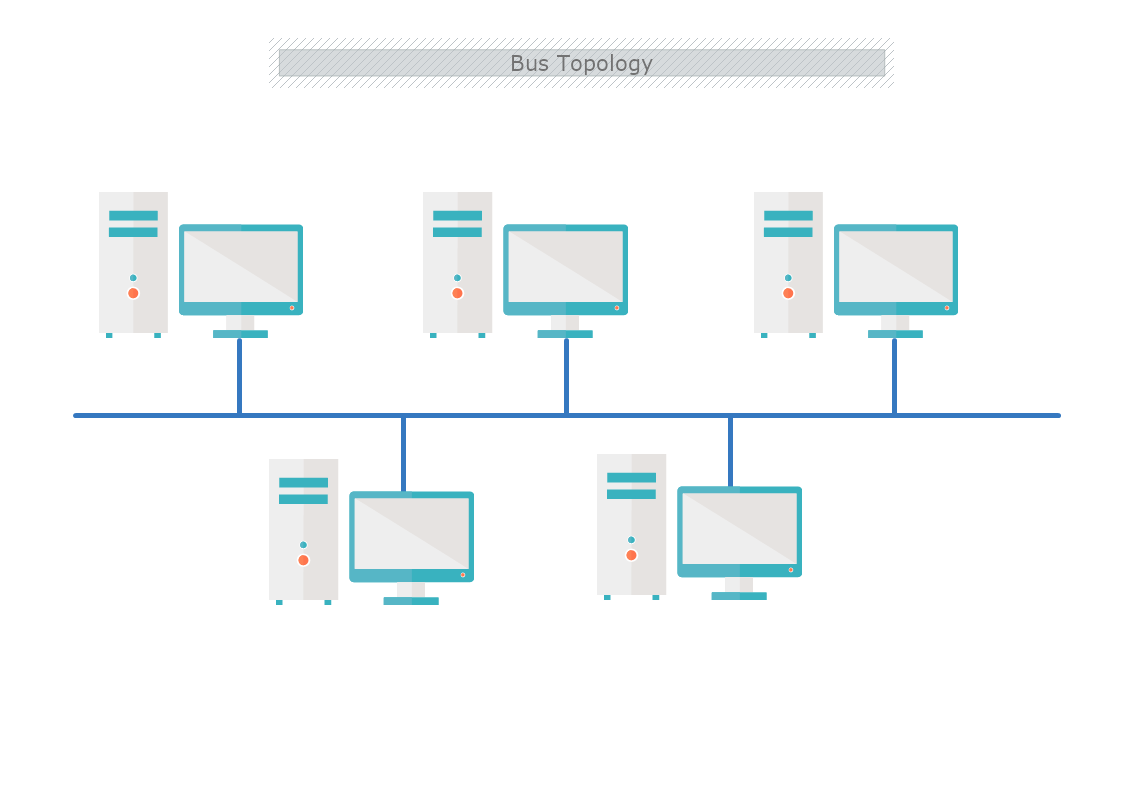This is a Bus Topology template that shows how all nodes on the network are connected to a single bus backbone. The template is 100% customizable and you can edit every aspect of it with a few simple clicks in MyDraw.
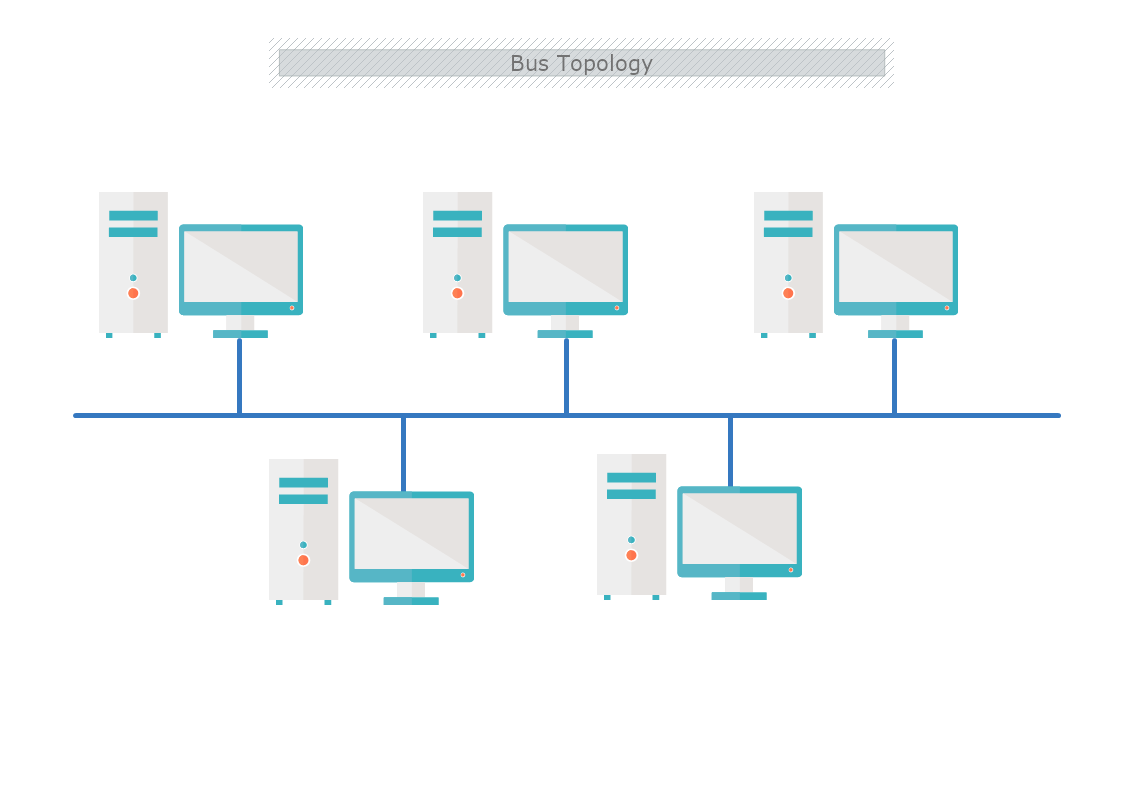
The Bus topology is a type of network connection in which all devices in the network are connected by one central cable. All data is transmitted between devices with one cable, referred to as the bus, backbone, or trunk. The Bus topology consists of a backbone cable, terminator, drop link, and node.
Advantages and Disadvantages of the Bus Topology
Advantages:
- Easiest network topology for connecting peripherals or computers in a line.
- It is commonly used and best operates for a small network.
- The length of the cable is less than a Star topology.
- You can connect or disconnect devices in the network without affecting any others.
- Cost-effective solution.
- The topology is simple and easy to understand.
- Has the option to be expanded.
Disadvantages:
- Not recommended to use for large networks.
- The source of the problem is hard to identify if the whole network goes down.
- Troubleshooting individual device is complicated.
- Need terminators are required at both ends of the main cable.
- Additional devices slow the network down.
- If the main cable is damaged, the whole network fails or splits into two.
- It is very slow compared to other types of topologies.
How to create your Bus topology in MyDraw?
- Edit the ready-made template or Open a “Blank Drawing” file to create your own.
- From Library Gallery> Networking select the respective folder.
- Drag and drop the shapes you would like to use into the drawing panel.
- Use the connector tools to arrange your diagram.
- To add fill you can edit the Geometry Fill and Stroke from the Ribbon.
- In the Ribbon, you can select the Design tab to choose from a variety of shape styles and theme colors.
- Save the document in one of MyDraw’s native formats or export it in a preferred file format( PDF, SVG, EMF, VSDX, etc.).