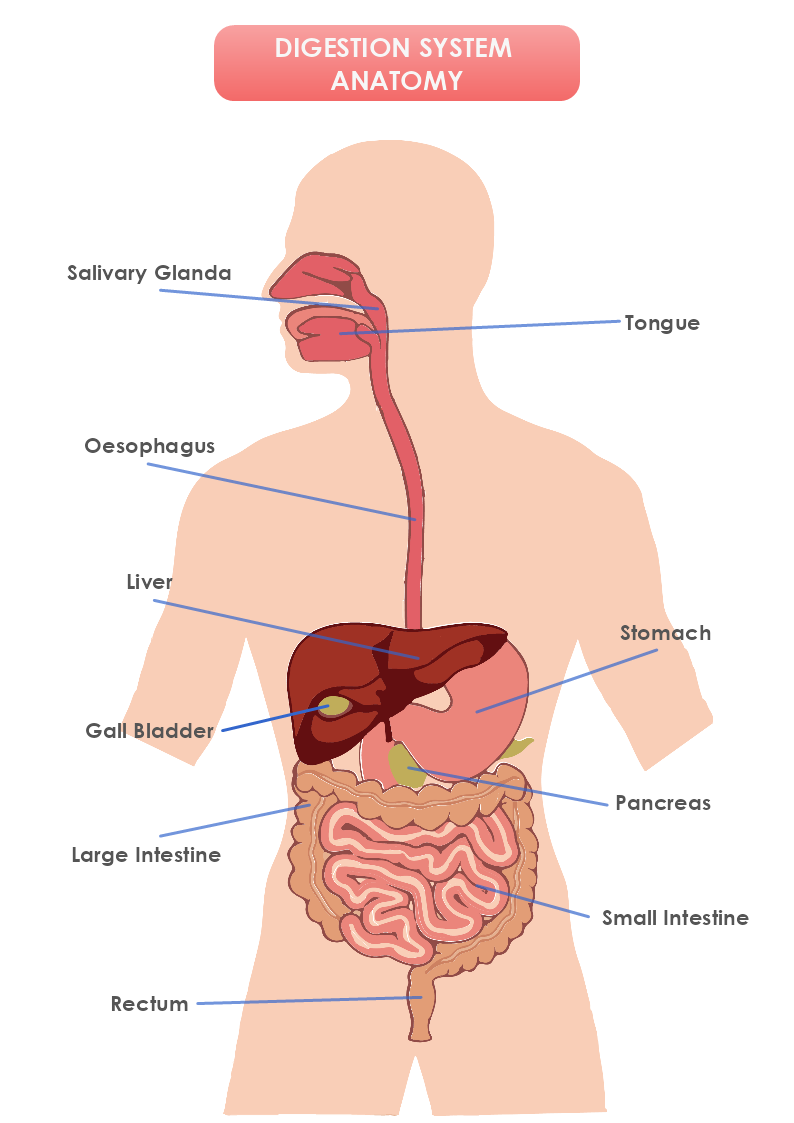This is a Digestion System Anatomy template with labels to improve the learning curve of the human digestive system. The template is customizable with a few drags and drops in MyDraw.
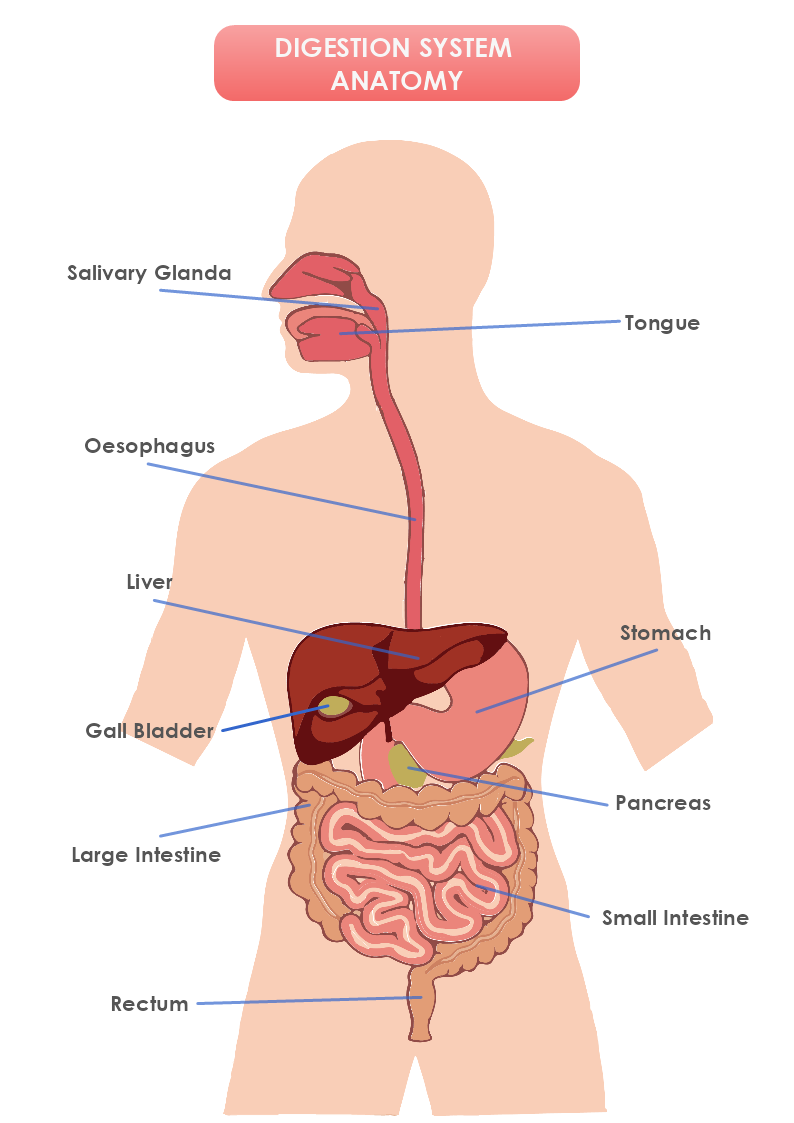
What is the Anatomy of the Digestion System and the main parts?
The organs of the digestive system can be separated into two main groups: those forming the alimentary canal and the accessory digestive organs.
Parts of the Digestive system
- The mouth
- The esophagus
- The stomach
- The liver
- The gallbladder
- The pancreas
- The small intestine
- The large intestine (colon)
- The rectum
- The anus
5 Interesting functions of the digestion system
- If the body’s energy stores fall below certain points the brain sends a signal and we feel hunger.
- Pleasure and comfort that can be derived from ingesting food, thus the activation of the hypothalamus is not the only source of hunger.
- The bolus is moved toward the lower esophageal sphincter at a rate of 4 cm/s.
- An amount of chemical digestion occurs in the mouth, as saliva contains the enzyme amylase.
- The teeth are used to cut, tear, and grind chunks of food into smaller particles, thus they have an important part in the process.
How to create a shape diagram for the Anatomy of the Digestion System?
- You can create your shape in a vector program and import/ insert it as a vector or raster image. The other option is to use MyDraw’s Basic shapes and connectors and make your custom shape.
- Once you are happy with the custom shape you could include it in your Library.
- Click on the textbook icon on the left side of the bar and choose “New Library”. Name the library and drag and drop the shape in it.
- Then right-click with the mouse on the Library tab and choose “Save as”.
- Choose the folder location on your computer and save it as a .nlb file.
- For future use, you could always add the newly created library to other diagrams.
-
You can also use one of the shapes from Healthcare
- Once you have created your diagram/ template you can save the document in one of MyDraw’s native formats or export it in a preferred file format(PDF, SVG, EMF, VSDX, etc.).
- You can also export the document as a raster image.