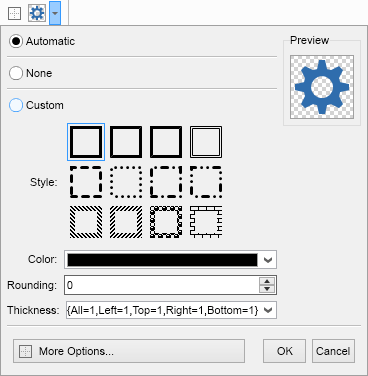Table Style
In This Topic
When creating a table in MyDraw, it appears with the default cell borders, fill, and line thickness. These can all be changed with the table styles group under the Table Style group in the Table ribbon tab.
The Cell Background Fill drop down menu adds options for the fill color and pattern. By choosing More Options... you can access the Fill Style Editor, where you can choose more precise colors and fill transparency.
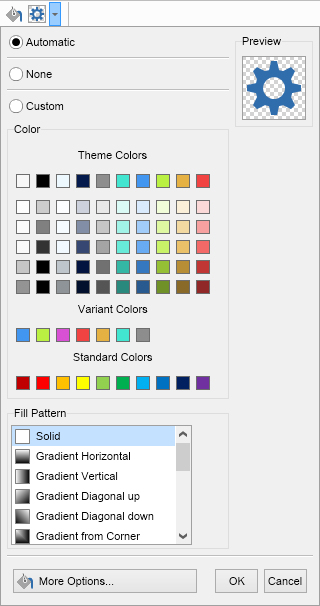
The Cell Borders and Thickness drop down menu allows the user to choose a border style and thickness for each cell, or a range of cells. The More Options button opens the Cell Border and Thickness Editor for even more customization.