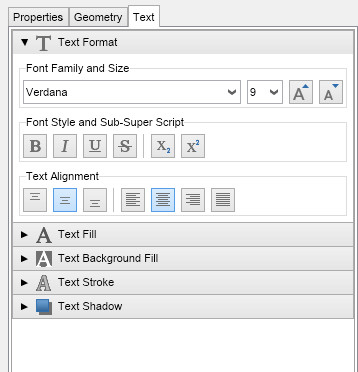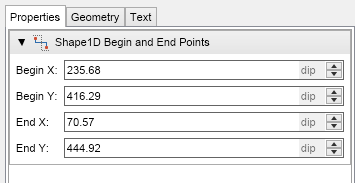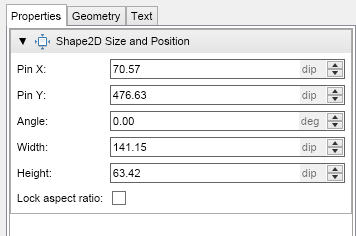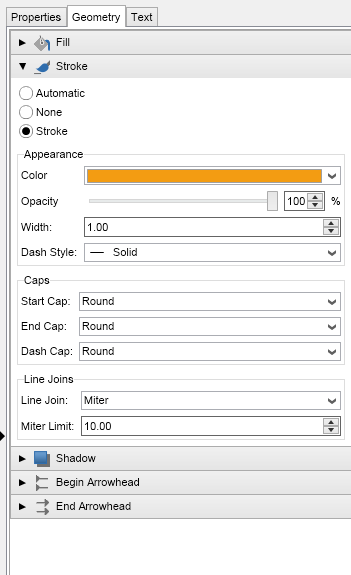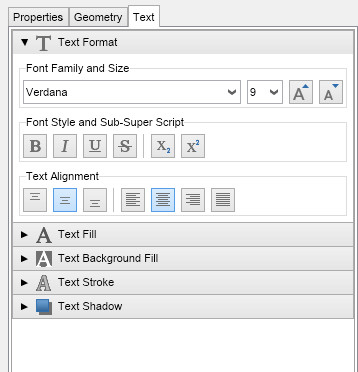In This Topic
The Side Bar contains various tools for styling a selected shape in the Drawing View. It duplicates some of the shape properties settings accessible from the shape's context menu to provide easy access to the most used ones.
It is divided on tree tabs: Properties, Geometry and Text.
Properties Tab
The controls in the Properties tab are related to the shapes location and size in the Drawing View.
When 1D shape is selected the user can set the begin and end points of the shape by setting the values of the BeginX, BeginY, EndX and EndY properties.
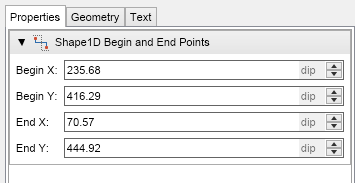
The location, size and the rotation of the 2D shapes is determined by PinX, PinY, Width, Height and Angle properties.
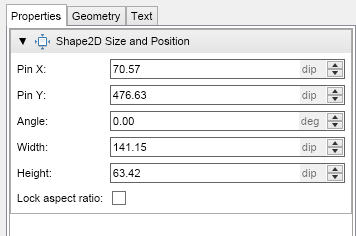
Geometry Tab
The Geometry tab contains controls which managed shape properties like fillings, borders, and shadows.
Each one of them can be set to "Automatic", "None" or custom settings for the specific shape.
When some geometry related property is set to Automatic it takes its value from the current theme applied.
When is set to None it does not apply any value.
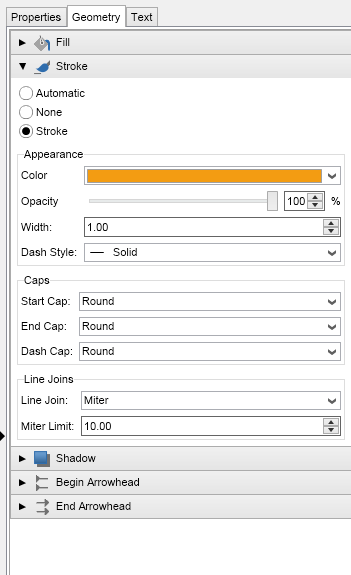
Text Tab
The text tab allows to the user to edit different aspects of the shapes texts:
- Font.
- Style.
- Alignment.
- Text fill.
- Background fill.
- Text stroke.
- Text shadow.