MyDraw supports exporting of drawing to a set of popular raster image formats like bitmap (BMP), PNG, JPEG and TIFF. To export a drawing to a raster image, click File -> Export -> Raster Image... The following dialog will open:
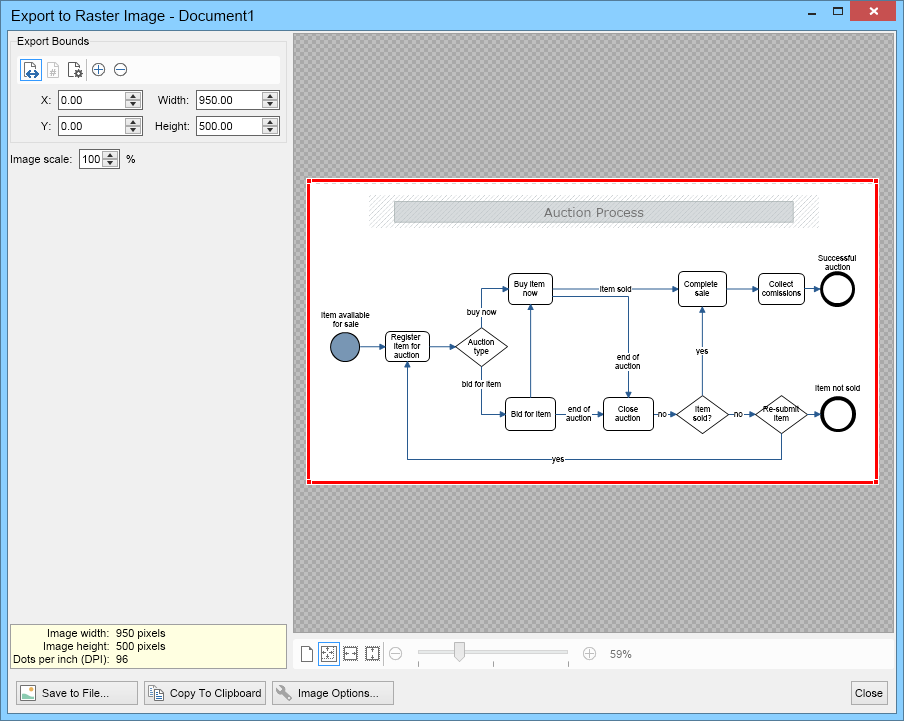
In this dialog you can specify whether the whole page or only a part of it should be exported as well as the resolution of the generated image in dots per inch. Note that the part of the active page that is going to be exported to image will be highlighted, so that you can easily see what's going to be exported and what's not. When ready, click the Save to File button to save the image to a file or use the Copy To Clipboard button to copy it to system's clipboard, so that you can paste it easily in other programs for further processing.