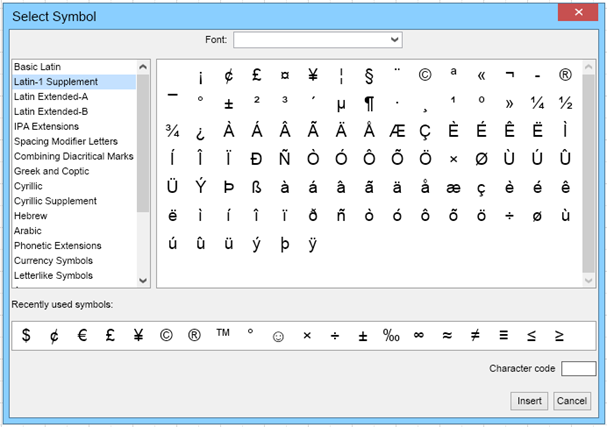Inserting Symbols
In This Topic
To insert a symbol into a text field or table, click on the Symbol button in the Insert ribbon tab. It will open up a drop down menu showing the most commonly used symbols, which will repopulate over time to reflect the users most popularly used symbols.
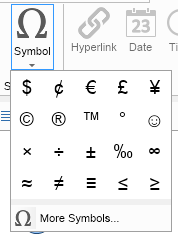
To access the symbol library, click on the More Symbols… button from the drop down menu. This will open up the Symbol Library, which is broken down into selectable categories on the left, and a recently used symbols bar on the bottom. You can select the font you wish the symbol to appear in, if available, from the top Font box.