MyDraw provides support for importing Organizational Charts from Excel. To import an Org Chart in MyDraw, click File -> Import -> Organizational Chart. In the Organizational Chart Editor window that opens, select the org chart, then the sheet within the org chart. The Id box is the row which uniquely identifies the person, as the Name box is the name of the person. The Reports to box is the row which identifies the person's manager. Fill in the other optional information if necessary, and check the Load Images box if you wish to load the images from the excel file. Also you will need to map the name of the images with some of the columns in the data source file, for example Employee Name. When you are ready, click OK.
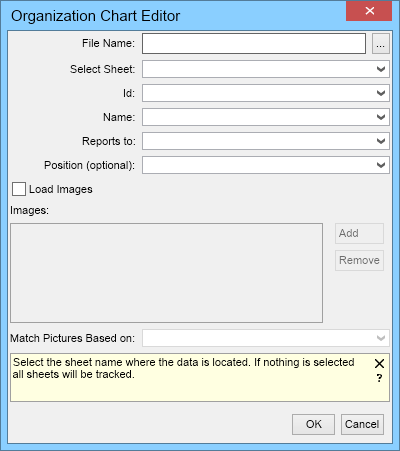
Here is an example of an Excel Org data chart:
