Enhanced Metafile (EMF)
In This Topic
MyDraw lets you easily export the active page of any drawing to Enhanced Metafile vector image format (EMF). You can do so in two ways:
- Click File -> Export -> Enhanced Metafile (EMF). The file dialog shown below will open. In it you can configure whether the whole active page of your drawing or only a specific part of it should be exported. When ready, click the Save to File button to save the selected area to Enhanced Metafile (EMF) format.
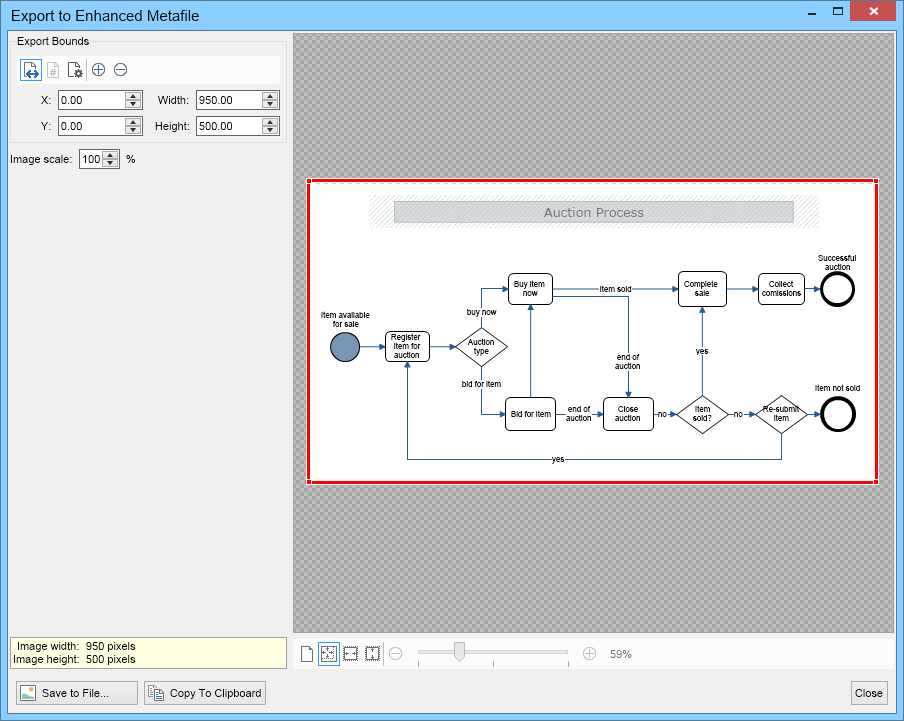
- Click File -> Save As and select Enhanced Metafile (*.emf) for file format. Then select the file to save your drawing to and click Save. A dialog similar to the one above will open. Configure whether you want the whole active page or only a part of it to be exported and click OK.