The Rectangle tool allows you to create free-form rectangles in the drawing area. Select it by choosing the Rectangle tool button.
Hint: Hold the Shift button using the Rectangle tool to draw a square.
Shortcut: Ctrl + 2
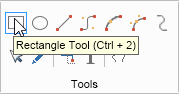
MyDraw comes eqipped with a set of Drawing Tools, found in the Home ribbon tab in the Tools section. These tools allow the user to quickly create shapes and connectors without using pre-defined library shapes.
The Rectangle tool allows you to create free-form rectangles in the drawing area. Select it by choosing the Rectangle tool button.
Hint: Hold the Shift button using the Rectangle tool to draw a square.
Shortcut: Ctrl + 2
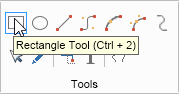
The Ellipse tool allows you to create free-form ellipses (including circles) in the drawing area. Select it by choosing the Ellipse tool button.
Hint: Hold the Shift button using the Rectangle tool to draw a circle.
Shortcut: Ctrl + 3

The Line tool allows you to create a straight line from one point to another. This is the most basic type of connector line.
Hint: Hold the Shift button using the Line tool to draw a straight line.
Shortcut: Ctrl + 4
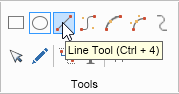
The Cubic Bezier tool allows you to create a line which has a double curve bend in the middle. for more flexibility in your diagram shape placement and subsequent connections.
Hint: Hold the Shift button using the Line tool to draw a straight line.
Shortcut: Ctrl + 5
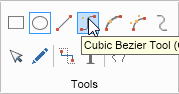
The Arc tool creates a 1D object, usable as a connector as well, which is a half-circle arc. The depth of the arc can be modified by adjusting the Modify Arc Bow box after the arc has been drawn.
Shortcut: Ctrl + 6

The Elliptical Arc tool creates a 1D object, usable as a connector as well, which is a half-circle arc. The depth of the arc can be modified by adjusting the Modify Arc Bow box after the arc has been drawn.
Shortcut: Ctrl + 7
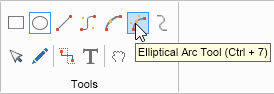
The Nurbs tool is a freehand line drawing tool, also used to make connections
Shortcut: Ctrl + 8

The Pointer tool is used for selecting shapes and other objects.
Shortcut: Ctrl + 1
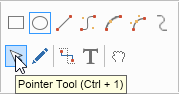
The Edit Geometry tool is used to edit the geometry of drawn shapes, for example, to reposition key points in a freehand drawn Nurbs tool line.
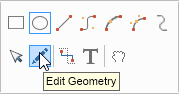
The Connector tool allows the user to connect to a port on a shape, and draw a horizontal line with a 90 degree vertical bend in it to connect to another shape.
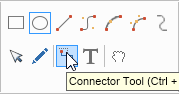
The Text tool allows the user to create a text box.

The Pan tool is used for moving the drawing area in the visible frame with the mouse, rather than with the frame sliders.
