Shape composition is the process of combining the geometry of two or more shapes into one. To compose a complex shape, create and position two or more shapes, and select them either by Crtl+Clicking or rectangular selection. Then use one of the buttons in the Compose ribbon group of the Action tab page. The image below demonstrates the result of different shape composition operations on a square and four triangles.
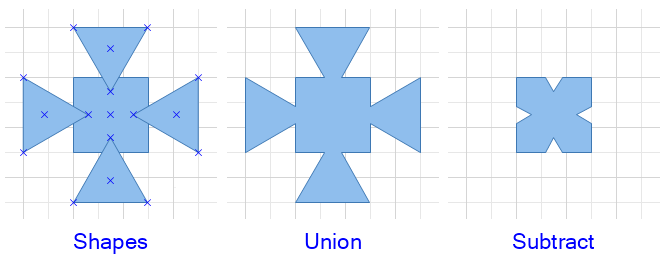
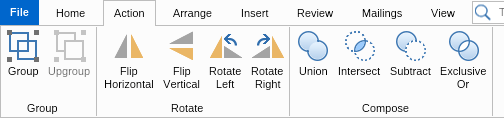
The following image is a base image before set operations have been used on the shapes contained therein:
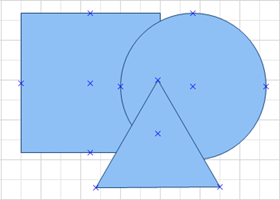
Set operation options include four options, including:
Union: This option merges all shapes together into one shape with one contiguous outline. For all intents and purposes, including settings and usage scenarios, it is one shape.
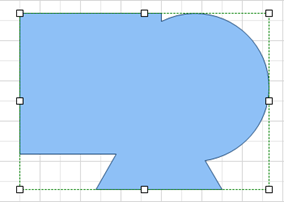
Intersect: Intersect will leave only the area that each shape of those selected overlapped each other.
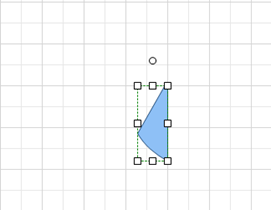
Subtract: This option will subtract all shapes from the topmost shape in the group. In our example, as the triangle was on top, only pieces of it are left. For stacking order, refer to Z-Order.
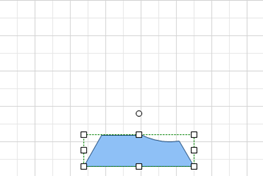
Exclusive Or: Exclusive or will remove areas of overlap in the case of an even number of objects overlapping an area, i.e. 2, 4 or more object areas overlapping. In the case of an odd number of overlapping object areas, such as 3, the overlapped area will be preserved.
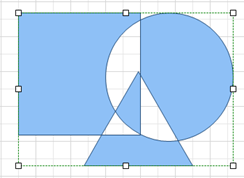
MyDraw lets you draw shapes using lines, cubic beziers, arcs, or freehand drawing - Nurbs tool. Select one of these drawing tools to draw a custom shape and start creating primitives (lines, curves, arcs, etc.) or create a freehand drawing using the Nurbs tool. Each time you place the mouse cursor over the start or the end of a primitive, MyDraw will show a tooltip to remind you that you can extend the current geometry from this point. If a primitive you are drawing close a geometry at any given point, a tooltip Close Geometry will appear to inform you that at this point, the geometry will be closed, and a 2D shape will be produced.
You can use the Edit Geometry tool to modify the control points of the geometry primitives in order to change the outline of the shape.