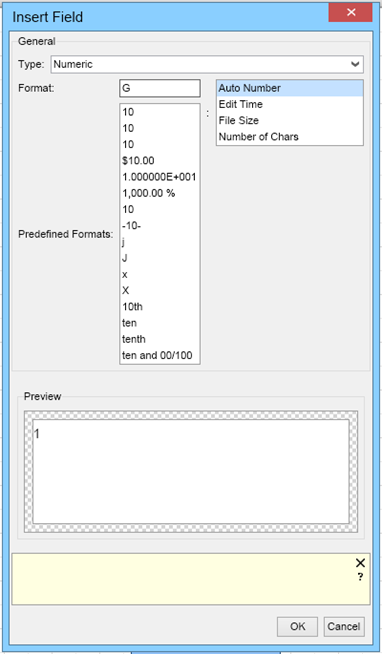There are four automatic text fields available for insert in a text box. They are -
Hyperlink: Allows the user to insert a hyperlink into the text field, including the hyperlink text, url, and target frame when clicked.
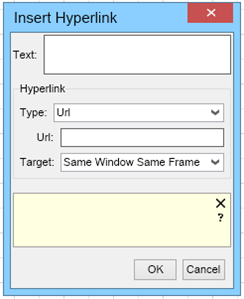
Date: The Insert Date and Time dialogue window box will pop up, giving the user a list of date and time formats to insert. The checkbox near the bottom of the dialogue window box Update Automatically will have MyDraw update the date and/or time in this field automatically.
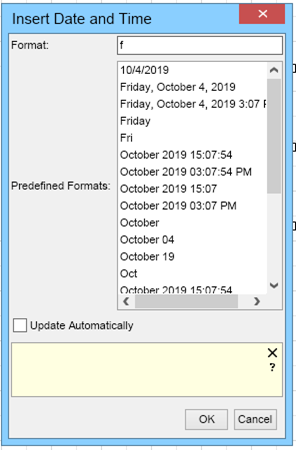
Time - The Insert Time dialogue window box will appear giving the user a list of time formats to insert. The checkbox near the bottom of the dialogue window box Update Automatically will have MyDraw update the time in this field automatically.
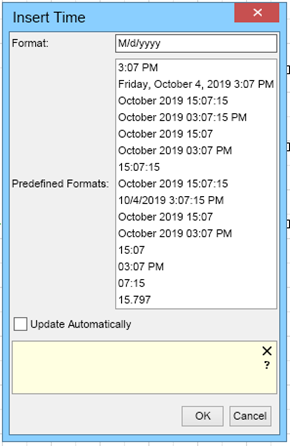
Field - Allows the user to create an advanced field variable area within a text box. The Insert Field dialogue window box will appear with a choice of field type, the format for the type, predefined formats per type, a preview pane, and an explanation box below.