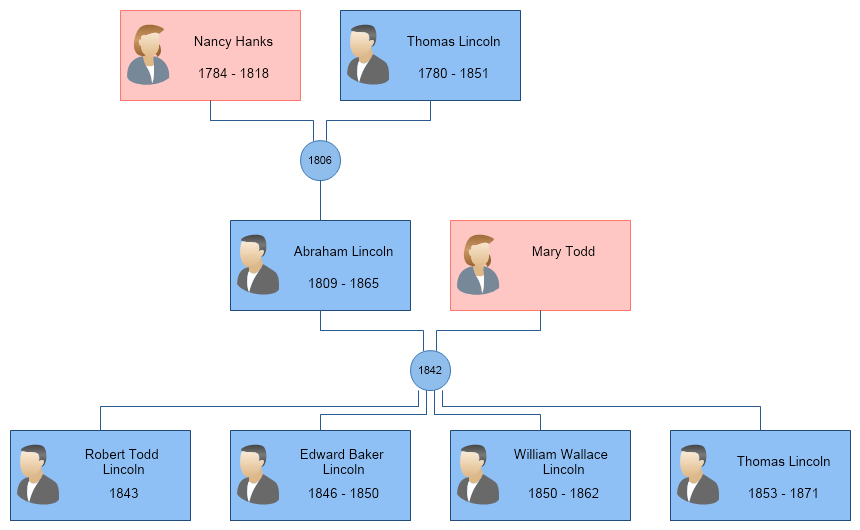Arranging Family Tree Diagrams
In This Topic
Family tree diagrams are automatically arranged when you add a person shape through the context menu options, but you can also arrange them by right-clicking a person or a relationship shape and selecting Arrange Family Tree from the context menu. A dialog with different layout options, including the layout direction (e.g. "left to right", "top to bottom", etc.) will open. Change the options you want and when ready click the Arrange Shapes button of the dialog to arrange the family tree.
The following image shows a part of the family tree diagram of the US President Abraham Lincoln with an automatic layout, created with MyDraw: